The GPD Win is a full-sized Windows 10 PC that can fit in your pocket and is designed with gamers in mind. It sports a 5.5 inch IPS touch screen at a 1280x720p resolution with a Gorilla 3 Glass cover. On the inside, it has an Intel Atom X7 Z8700 running at 1.6GHz but will automatically overclock itself to 2.4GHz when you need that extra push in performance, has 4GB of Ram and 64GB of storage, though only around 38 of it will be usable and features dual-band Wi-Fi with Bluetooth 4.1. The battery powering the GPD Win is massive at 6700mAh which is more than double that of my phone the Galaxy S7 for comparison and will last around 7 hours of streaming services such as Netflix or 4 for gaming.
On the top of the device, you will have quite a few ports, them being a single USB 3.0, a mini HDMI out, your TF Card reader to insert a Micro SD, a headphone jack and a USB Type-C port that is used for charging. You also have your controller triggers up there which are digital, not analog so as an example, in racing games you will either be going full speed or at 0. In the bottom left of the device, you will find a bunch of vents to let push out the heat while the right side of it is where your single speaker is located. Located on the bottom of the unit is a small three stage switch that lets you choose from having the fan off, running gently or at full blast which does make the fan audible.

As you can no doubt tell by now, the GPD Win is packed to the brim with buttons, switches, and ports and we haven’t even opened the 3DS-like clam shell design to reveal a full QWERTY keyboard with a gamepad crammed in it as well. This keyboard gets the job done but the space-bar is prone to getting stuck, and for trivial stuff like messaging I found myself going for my phone instead of using it. On the right hand of the keyboard you have volume keys, a power button, start & select and oddly enough, you have the L3 & R3 buttons there as well since the analog sticks do not click down. For games that require constant use of those, it is uncomfortable though you also could sacrifice some portability by connecting a controller either through the USB port or Bluetooth.
That is the beauty of the GPD Win. Even if it is jam packed with everything you will need, it is still a full-fledged PC so you can easily plug in a USB hub to connect a proper keyboard to write on, an arcade stick, a thumb drive and whatever else you may need to have a proper set up for gaming/productivity. The gamepad built into the Win is not half bad, the buttons feel solid, analog sticks have enough travel room for precision, and they also have this sticky like feel to it that will prevent your thumbs from slipping. While using the cross-shaped D-Pad, it can be a bit mushy though it is still enough to confidently play platformers and fighting games on the casual level.
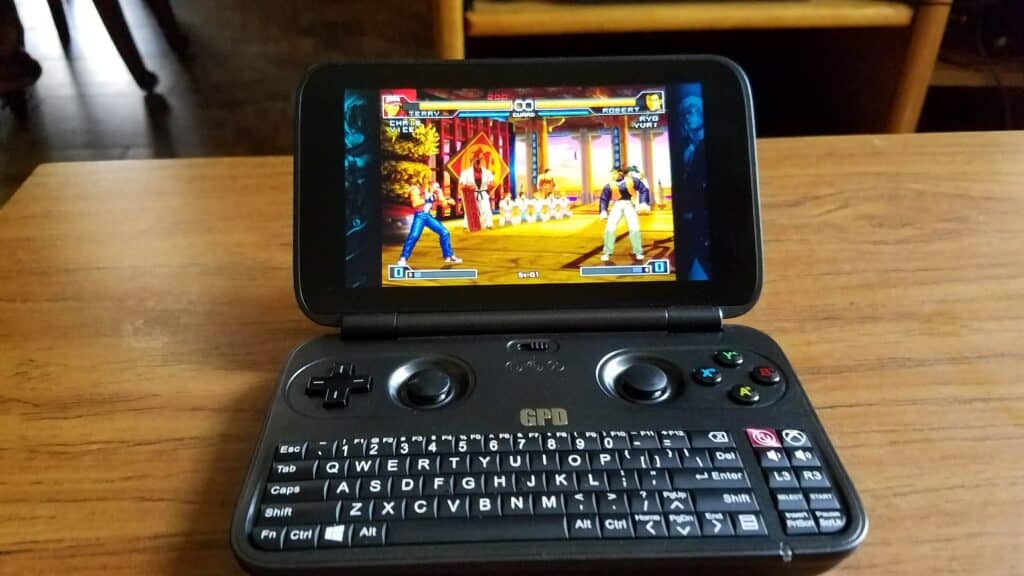
So, we talked about the both the keyboard and the gamepad already, but the Win manages to pack in one more thing which is also the most useful and unique aspect of it. There is another three-staged switch located in between the gamepad that will allow you to instantly change it to be seen as either a DirectInput controller for older titles or an XInput one that is used in most modern games. Setting the switch to the middle will allow it to mimic a mouse, so you do not have to rely on the touchscreen alone. In that mode, the right analog stick controls your cursor, the left one scrolls up and down with both the trigger buttons as well as the L3 and R3 keys being using for left or right clicks respectively. Cleverly enough the D-Pad is bound to the WASD keys, allowing you to easily play some games that don’t support controllers with little or no need to bind keys.
If you have a ‘New 3DS XL’ and can fit that in your pocket, you will be able to do the same with the GPD Win. It has the same width as a New 3DS XL and is, in fact, a decent bit shorter lengthwise. It is noticeably heavier, judging from the unscientific method of having one in each hand I’d say the Win is around 20% heavier. In an unexpected turn, the build quality of the Win actually feels better than the 3DS. The plastic casing has a more of a weighty, solid feel to it while Nintendo’s handheld, on the other hand, has cheap and hollow-feeling plastic, not to mention it has a fingerprint and dirt capturing gloss finish while the Win is all matte, both in its exterior and bottom interior. It is an extreme fingerprint magnet on its screen however. Most controls do however feel far superior on the 3DS, minus the trigger buttons and the abysmal nub to control the camera the N3DS has.

The hinge on the GPD Win only locks into a single position, and it is pretty sturdy with little in the way of wobbling when you move around or are lying in bed while holding it up. It does get hot when you are gaming, even with undemanding games such as The Binding of Isaac. I played that title for about 40 minutes with the fan off, and after that playthrough, it was definitely hot enough to be uncomfortable. The CPU does automatically throttle itself down to avoid overheating so if you are getting unusually bad performance it may be time to turn on its fan. While this chipset is designed to handle intense heat, I would still always recommend having the fan on even at the cost of some battery life. Only when the fan is running at its max will you be able to hear it though it is not loud enough to be a nuisance.
Its 5.5 IPS screen has the now ancient resolution of 720p, but the screen is small enough that everything still looks crisp. Windows 10 does not scale to the tiny screen all that well however and you will have to squint to make things out if you have bad eyesight. That in turn makes the touchscreen’s use pretty limited since you will more likely than not have a tough time being accurate and pressing on the correct location. It is not as big of a deal as it seems, the content on the screen will still more than large enough to use it without issue though it will make you glad they didn’t go with a 1080p display. The single speaker on the bottom right hand of the Win is plenty loud but do not expect quality audio from it, and it does have one major flaw. That flaw is in its placement; it is all too easy to cover it with your hand unless you train yourself to grab the system the same way you would a pair of dirty trousers.
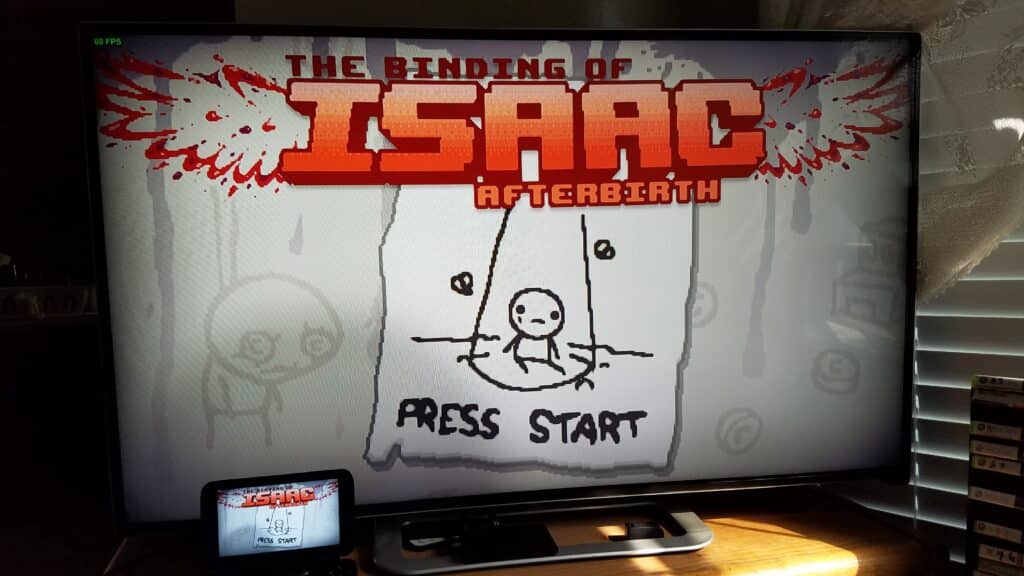
There are multiple ways to get around the glaring issue of muffling your own sound. One is to make use of the audio jack, another is to connect a Bluetooth speaker or headphone to avoid any wires, and the final one is to plug a DAC into the USB port. That final one is obviously not portable in the slightest but is a solution for when you are at home and have a DAC for your home audio setup. On that note, nearly every USB device I have tried has worked flawlessly with the GPD Win. The only device out of the ton I have tested that does not work is my USB powered LG external disc drive. It starts up, it spins the disk, but it seems the USB port on the Win just does not output the volts that it needs. I’ve tested the drive with three other computers, so it is not an issue with it. If you are looking to burn some discs or play your old games, I’d suggest buying a drive that is powered by an outlet rather than the USB port to be on the safe side.
A little-known fact is that there are three versions of the GPD Win. The first features a slightly improved CPU and these were given out to backers. The second is the retail release, and the third is the upgraded model that released January 2017 that features better triggers, buttons, and keyboard. They both feature the same CPU, and it isn’t a massive change. The only way to tell them apart is via the outer shell according to my research; the original has a glossy exterior while the updated model has all matte. If you haven’t yet bought one, it is safe to say you will receive the newest model unless you buy it secondhand. That brings up an interesting fact about the Win at the time of this review. You will not be able to simply buy it from Amazon or some other well-known retailers but will have to use other sites that will have the unit shipped from China which may make returning it a hassle.
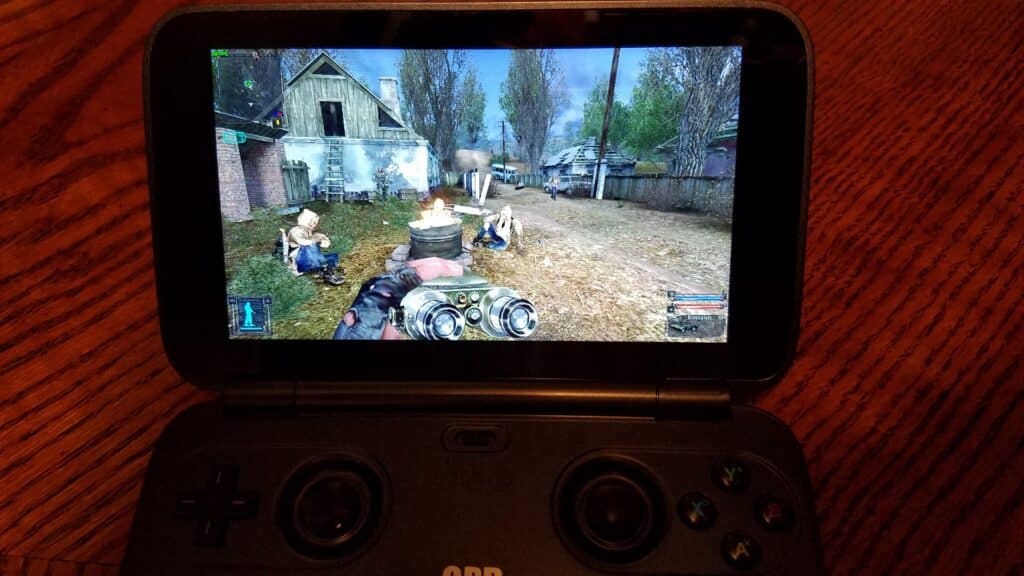
There is one rather annoying omission from this upgraded model, and that is that it will not allow you to access most of the bios options unless you revert it to the previous firmware which may very well brick your system. One of the biggest reasons you may have wanted to do so is to stop the CPU from automatically overclocking itself to 2.4GHz and in turn substantially increase your battery life. Not a deal breaker by any means and it does make sense to prevent the more casual user from severely messing something up, but it is going to annoy those expecting the full customization that only PCs can offer. In the bios, the screen itself will be vertical instead of horizontal since the display seems to be made with a phone in mind.
Upon starting up the GPD Win for the first time and entering your Windows 10 key found inside your box (do not lose it!) the very first thing you should do is lock the display to landscape mode. The gyroscope to rotate the screen is found under the keyboard itself instead of the screen making it awkward to use and more of a burden than anything. If you plan on using Google Chrome, you will have to go into the device manager and disable to the sensor to make it play Youtube videos horizontally. I’ve tested this on every other browser, and it is a problem exclusive to Chrome for some reason, I have had no other issues with simply locking the screen without the need of disabling the gyroscope outright.
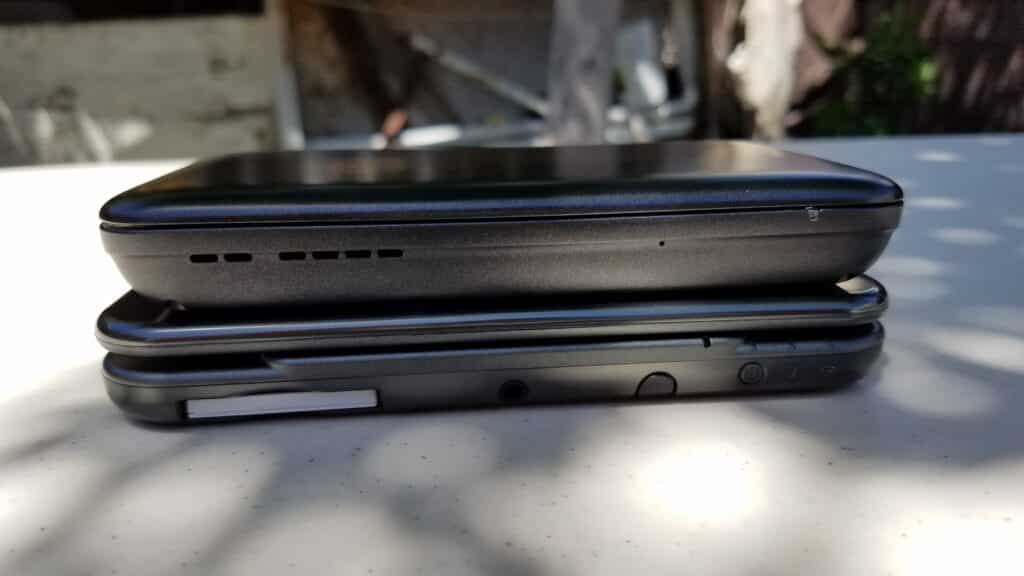
Besides the Windows 10 fluff, the only thing installed on your machine will be a shortcut to installing Steam. It is there for convenience’s sake since most PC gamers use that service, but you can just as easily install games from Origin, Uplay and download them from GOG or a combination of all of them. It is a PC after all and has no restrictions with what you can do on it. After having locked the screen into landscape, I would suggest you download the latest Intel drivers to boost your performance in games. One of the first hurdles you will come across is the small internal storage space of 64GB. While it is double of what the Nintendo Switch offers, it will not last long at all in this day and age unless you simply plan to use the Win as an emulation machine.
I’d highly suggest buying either an SD Card or a small flash drive to expand your storage. The Win for some reason has a cap to its card reader’s read/write speed meaning that at a certain point even high-end cards will have the same in-game load times as middle of the road ones. Using a flash drive is superior, but you will be sacrificing your single USB port. On the flip side, you can easily transfer files to and from computers if you go that route. I’ve seen a Youtube review where someone says that games frequently stutter when installed into an SD card but after two months of heavy use of the Win and playing the game Mushihisama that he showcased, I can safely say that is not the case. It is likely either an issue with his card reader or the SD card itself. I do not say that to sound rude or that I know more than him, I just want to dispel that on the off chance that you have seen it and have taken it as a widespread issue.

So time for the million dollar question of “but can it run Crysis?”. Shockingly enough, yes, yes it can. I was honestly not expecting it to run anywhere near as well as it did. With most everything set to low and in the native resolution of 1280x720p, it was getting 40fps in the jungle, around 35 in gunfights that also involve vehicles and 26fps in a shanty town brawl on the seaside. Sure, in this day and age that may be laughable, but the fact that it is running on a tiny PC that I can literally whip out of my pocket is mind-blowing to me. You can also make use of the HDMI port to play it on a big screen anywhere you go though that does make the low settings that much more apparent.
To test out the GPD Win’s gamepad as well as its Bluetooth and Wi-Fi capabilities, I played through the entirety of 2 Serious Sam titles in online coop, games that flat out tell you that it is best experienced with keyboard plus mouse. I just set down and paired my Bluetooth speaker to avoid that previously mentioned internal speaker placement problem, turned down some settings to get the titles to run at around 45fps and over the course of the next week completed them without a single dropped connection. The gamepad did just as well as you can expect a controller to do in a high-speed FPS game and the Win also has an internal mic to let you communicate with your team. It is at that point that I realized just how far we have come in terms of technology and couldn’t help but applaud GPD for bringing out this idea in the mobile market dominated by smartphones and Nintendo.
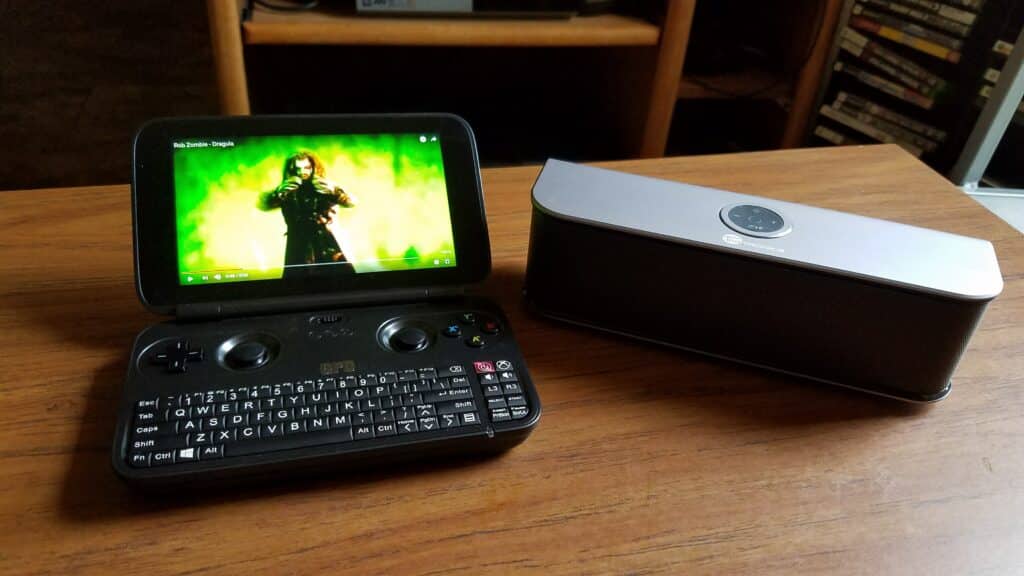
Before I get your expectations too high, this device is by no means a powerhouse and is not as strong as a Nintendo Switch. It is far more portable than the tablet like Switch but that fact remains. You will be playing most Xbox 360 era and forward titles on low settings. With that said, you will also have access to the largest amount of games from any platform due to it being a Windows PC. You will easily be able to install and play games long since left & forgotten by the path of time. Use DOSBox to play titles so old that the Soviet Union was still around and emulators for the (legally owned) console games of your childhood. If you don’t mind a bit of tweaking, you can even play the new Doom 2016 reboot on your GPD Win.
Games like Oblivion run at near 50fps and New Vegas in the high 40’s or 30 in the casino section at Medium settings. Skyrim on low settings will run at around 32fps, an entirely playable framerate for most people. None open world games such as the older but still excellent FPS title Painkiller ran at a cool 160fps at max settings. Performance varies from game to game and its age. All 2D games I’ve tried ran at full speed, no problem. The previously mentioned titles were tested at the Win’s native resolution though in some games lowering it will significantly affect how playable it is. For instance, adding the custom resolution of 544x960p brought sections of Dark Souls 2 that were previously 24fps all the way up to 36 which made all the difference in the world. The only games I found that where unplayable where Skyrim Enhanced Edition and the Dead Rising series though I do not use any ini tweaks or programs to improve performance.
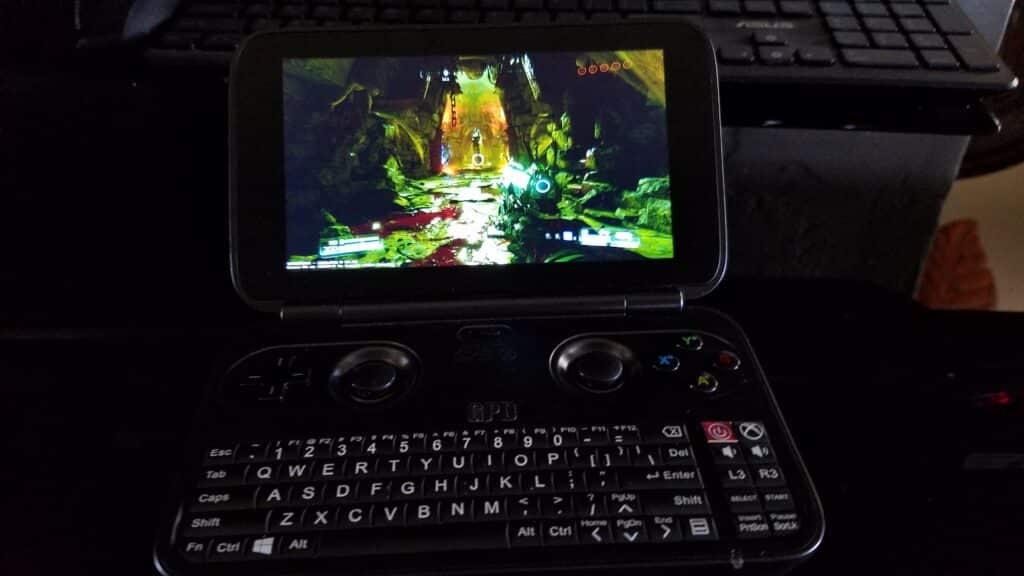
In cases like those, you can use the Steam In-Home Streaming feature if you have a capable gaming PC and an even slightly decent router. This allows your desktop/laptop PC to do all the heavy lifting and send the video signal to your Win. GPD made the wise decision to include dual-band Wi-Fi instead of skimping out with a cheaper chipset, so it is certainly capable of this. I have 68mbps down & 8mbps up which is far from the greatest speeds, and I can flawlessly stream any game to play on the Win from the comfort of a couch, bed or what have you. It is suggested you have your hosting device connected to the internet via Ethernet cable, even playing a visual novel is darn near impossible with how janky it is having both the host & client devices stream wirelessly at my speeds. Speaking of Visual Novels, since a huge amount of them are designed for a 720p screen they look amazing on the GPD Win.
For those wondering about its emulation capabilities, it runs everything before the PS2 era very well. From Super Mario Bros & Sonic the Hedgehog to Crash Bandicoot & Twisted Metal it runs them with no problem. Gamecube and PS2 games can range from unplayable to perfectly fine, it is really varied, and even after lowering all the settings I found it to be more of a hassle than its worth. The real problem in emulation comes in that some will not detect your controller if they are not plugged in before you run them. In the Win’s case, that means you must switch it to either of the two gamepad modes and navigate the emulator’s menu with the touchscreen alone. With the tiny objects on screen that is close to impossible do accomplish, even if you already have everything set up, picking a game from a list will 9/10 times result in you clicking on the wrong one.
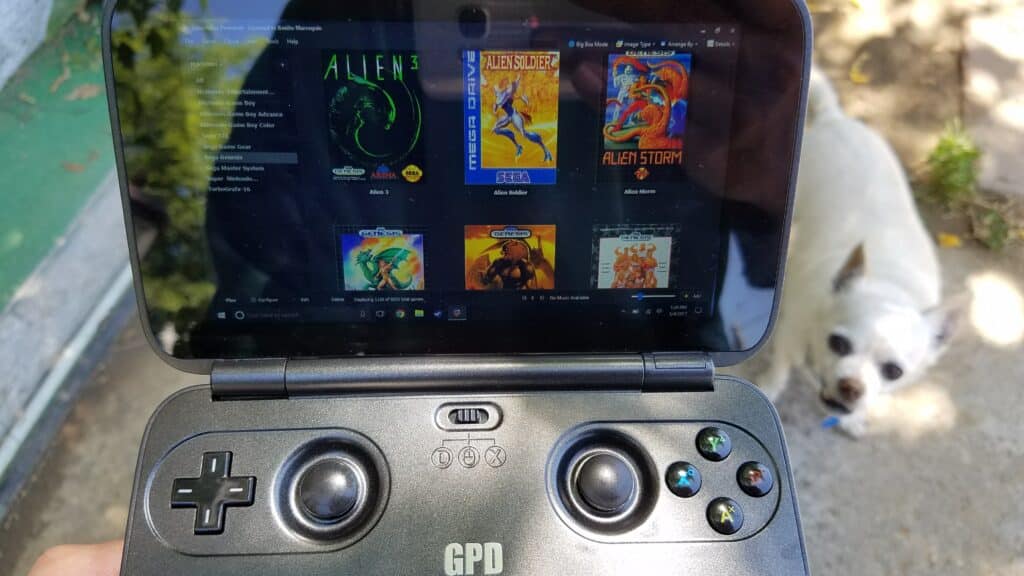
Save yourself the trouble and install a front end such as Launchbox to vastly simplify that process. Or just plug in a mouse if you are at home or carry one around with you for whatever reason. The screen is bright and vibrant but not bright enough to see in sunlight. On the flip side, in complete darkness, you cannot see which keys you are pressing as the keyboard is not backlit. Its biggest issue in its portability factor is that it is not like a 3DS where you can simply close the shell to pull it in sleep mode whenever you please without issue. If you close the lid to put the Win into sleep mode while in a game, more often than not it will crash the game or the device itself upon waking up. It depends on a game to game basis and is not an issue exclusive to the Win though that is something to keep in mind before closing it without saving.
You could also make it so closing the lid does not put it to sleep but that will cause it to heat up within the confines of your pocket, and it does get uncomfortable. Well at least in the normal hot & sunny weather of California, if you live somewhere colder it could very well be a feature to you. The GPD Win is a fascinating and unique thing to talk as evidenced by this review that ended up as long as a small book. Its closest competitor is the Smach Z which isn’t out at the time of this review, and it is running on the sub-par Steam OS, greatly reducing what you can play/do on it. That is not to say the Win itself is perfect; it is not. It is, however, an excellent first attempt, jam packed with features and small touches that make it a great at both low-end gaming as well as productivity. In fact, this entire review was written on it via an external keyboard. It is always “on sale” (it is never not on sale) for $330 which is well worth it if you are willing to purchase outside of your usual online retailers.
- Acrolyte Demo - April 11, 2025
- Lostaris Demo - April 4, 2025
- El Panadero -The Baker- Review - August 27, 2024