Geforce Now is a service that allows you to access a remote gaming computer and stream it onto a variety of devices from their selection of titles. This will enable you to experience PC quality gaming with maxed out settings and even ray-tracing if you upgrade from the free tier and onto the five dollar a month Founders subscription. You can stream it to both Mac and Windows PCs alongside your Android devices if they at least run the 5.0 OS version that released in 2014. Hook up either a mouse & keyboard or a controller to the device of your choice, and you are ready to go. There is also an option to use virtual touch screen controls to emulate a controller if you want to go that route.

The most vital thing to accessing this service will be your internet speeds, connection reliability, and your distance from the server. To stream a game at a resolution of 720p, you will need at least a 15 Mbps connection, while 1080p gameplay will require a minimum of 25 Mbps. That is a general rule of thumb, you can get less demanding titles working with significantly less. At max, you can set Geforce Now to use 50mbps of your bandwidth. By that point, the graphical quality displayed on your screen will be barely recognizable from actually running it on local hardware. With the added bonus that you do not get the noise or heat you would from playing demanding games from an actual PC.
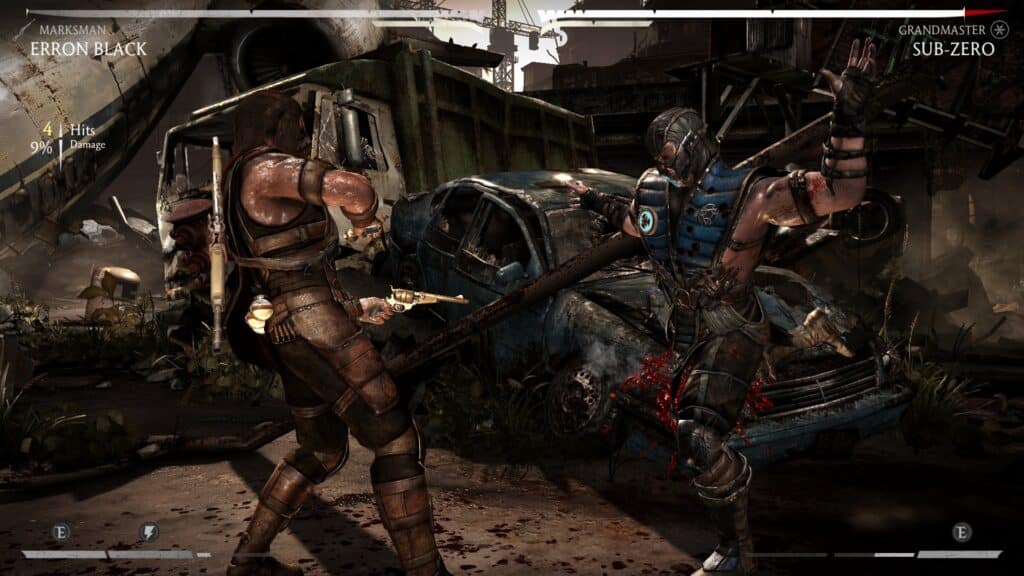
That is granted that you have a stable internet connection. If it keeps dropping out, that will result in stuttering and a generally less than ideal experience. You should be fine if you are using a wired connection such as Ethernet to your device and don’t set your Mbps setting too high. As an example, if you barely reach a 50mbps download connection, it may be best to set the max this app is allowed to 45, as to give you some breathing room in case of any fluctuations that may result in stuttering. Using WiFi, on the other hand, is a whole different beast. It is more unreliable than being wired and is more likely to lose packages causing stutters.
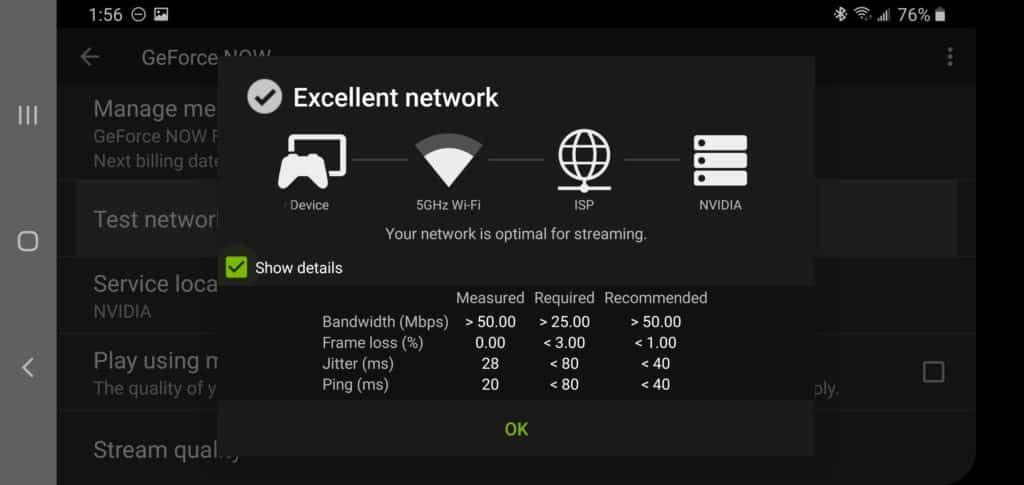
When using WiFi, it is best to use a 5ghz signal, instead of the standard 2.4ghz. It has a shorter wavelength but does result in a far more stable and snappier experience. A 5ghz connection with a decent router feels just as good as being hooked up via Ethernet. In fact, I’ve been playing more on my phone than my actual PC thanks to the beautiful displays they feature these days, and the higher pixel density from it being such a small screen. Last but not least is latency. In a nutshell, it is how long it takes for you to press a button and that action taking effect in the game. It is all dependent on how far from the nearest server you are, your input device, and whether you have Coax or Fiber internet. Despite your speeds or anything like that, Fiber has naturally less latency. I do not have Fiber, just make sure you have a total Ping MS latency of less than 40ms, and you are golden. The lower, the better though.

With all of the technical aspects out of the way, let’s talk about the actual service. Opening up the app will greet you with a wide list of games to choose from. A key thing to keep in mind is that Geforce Now gives you access to their hardware to allow you to play your own games from other platforms such as Steam or the Epic Games store. They do not sell anything or give you access to any games. Even for free to play ones, you will have to sign in with your Steam or Epic account to boot up. You only need to put in your account details once, and it will be remembered for all future games connected to that account, making it pretty seamless after your first use. There are well over a thousand games to obtain and choose from. It is a pretty nice way to get into the PC ecosystem without actually owning a computer or only having one that is not capable of gaming.
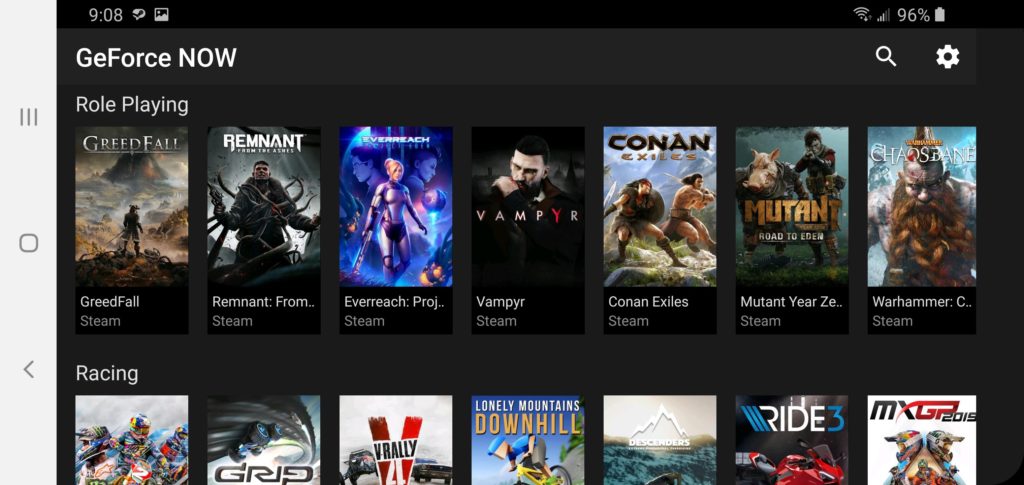
Some titles will be pre-downloaded and ready to play as soon as you hit go, while others will require you to wait a bit as they are downloaded with a 400mbps speed to their machines. The games will be already calibrated to suit their hardware, yet this is still a PC, and you can change the settings to your heart’s content. I haven’t found a game yet that their beefy hardware couldn’t run at 1080p 60fps with max settings. Running games like Metro Exodus fully maxed out, and with ray-tracing on your phone is quite the mind-blowing experience. Less so on a 4k monitor/TV. Geforce Now only streams up to 1080p, so it will look very blurry due to being at such a comparably low resolution.

With such a massive library to choose from, it is astonishing they decided to recently exit Beta testing with the user interface they did. You would think that they would have some way to sync up your library of games and show you what is available to play, but nope, there is no way to even see a list of all the games on offer. Instead, you have to individually type in that title’s name to the search bar and hope they are there. That is quite annoying if you are a preexisting PC gamer and have a decent little collection of titles. Thankfully, you can add them to your ‘my library’ once you find something, as to have them all in one easily accessible place afterward. This is one area they really need to work on. Game discoverability is a pain and even more bare-bones in their Windows app, which only shows free to play titles and a small list of featured ones.
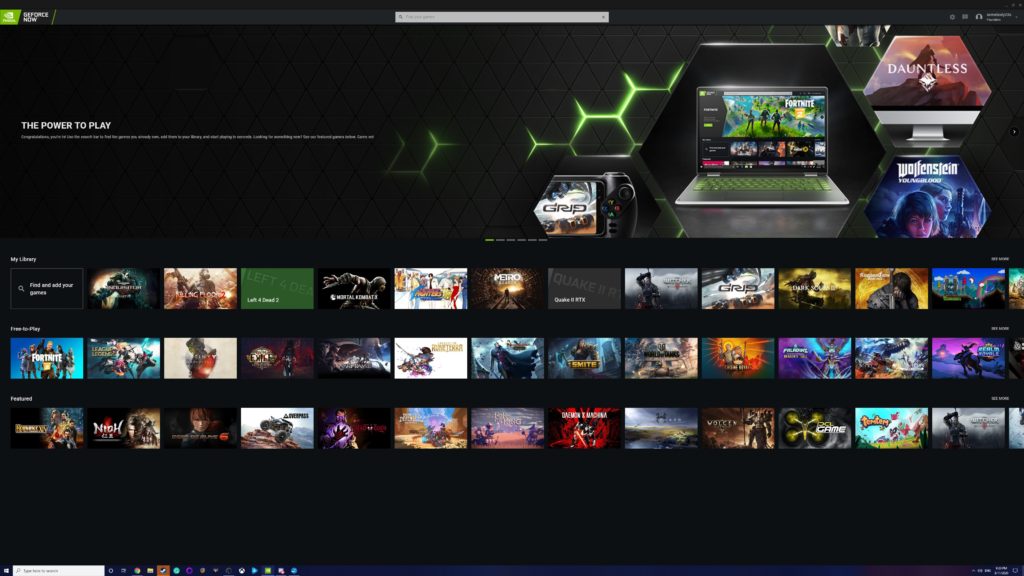
The struggles with what we can play does not end here sadly. This issue lies solely with some developers and publishers. As of this past month, Activation/Blizzard, Bethesda, 2K, and Hinterland Studio have pulled their games from this service. That means you can no longer play titles such as Doom, Bioshock, Call of Duty, Spyro Reignited, and many more. Considering we bought their titles and are only paying Nvidia for their hardware, that seems pretty darn scummy. Some people purchased your games with the intent of using Geforce Now and now may have no way to play them. It may be a bit of a gray area since they may want to make a mobile version to sell, or don’t want their PC titles competing with their mobile games as in Call of Duty, but it damages cloud gaming as a whole if the game you paid for may suddenly be inaccessible tomorrow.

Once you boot up a game, it is nearly indistinguishable from playing on your home PC if you have a stable connection. There is still that unavoidable latency that comes from streaming your titles from a computer likely several hundred of miles away, but my, have we truly gone a long way in the decade since Onlive. It is all too easy to forget that you are merely streaming a game with how responsive the controls are and how good the image quality remains even with fast movement. This is not a service for those aspiring to make it into esports and require the lowest amount of input delay as possible. Yet, as a long time old school FPS player (not professional), I can attest that this is certainly good enough for me at least. I’ve had no problems punching a Hunter out of the air in Left 4 Dead, could rip & tear without feeling held back in Doom, and handle the breakneck speeds & tight aim required of Dusk.

You will still be at a slight disadvantage when playing online matches, but it is hardly what I would call crippling or unplayable. The same goes for fighting games. If you are the type of player that is okay with playing on a wireless controller instead of always insisting on hooking up a wired arcade stick, streaming them with Geforce Now won’t have much of an effect on your experience. That is once again considering that you have a decent internet connection. Random stuttering will definitely have an adverse impact on this genre in particular. I’d suggest giving the free trial a good deal of testing before going all-in on cloud gaming. With the free trial, you are limited to one hour sessions and then need to queue up again to play, which in my experience never took more than a minute. And you can’t turn on ray-tracing. Those are the only differences in not having a paid subscription. It is quite a generous system to let people try their service out.

Using the paid version, you will still have a play limit that will be increased to six continuous hours. Unlike free users, you get priority access and don’t have to wait to get into a game. Ray-tracing support is pretty irrelevant at this point. Not many titles support that feature, and that small list is cut down even further with those actually playable on Geforce Now. Don’t get me wrong, the tech is fantastic and will undoubtedly catch on when the next-gen consoles are released, yet at this point in time isn’t much of a must-have feature. Upgrading to a Founders subscription is just five dollars a month as of this review. It is well worth it if the service is working well for you. Do keep in mind that the price will eventually rise to ten dollars, though.

Geforce Now is currently the most prominent cloud gaming service around, sporting over a million users. They had great success with their release, but that same influx of people kind of left them strained compared to my year-long experience with their beta. I have had a lot more headaches since it officially launched. Mostly in actually trying to boot up a game. The US Southwest and West 2 servers simply refuse to download or start a title for me. I have to switch over to the East 2 server the first time I ever play a game and back again. They always work fine after that as long as they don’t require a new update to download. This issue persists to this day on my end for both Android and Windows apps. Then there was a nearly two week period in where you had to re-enter your Steam details every single time you launch a title and, as a result, needed your phone nearby to enter the 2-factor authentication. The kick in the teeth there was that it would still fail to load a good 90% of the time afterward.

I live in California, so your mileage will likely vary there. I’d permanently connect to the East coast servers for their reliability if the latency wasn’t so high due to distance from me. Unfortunately, I do have other things to complain about this service. Since it automatically loads up their preset game settings, you will always have to go into the menus and change them to how you prefer it. You can not access the game’s files or use mods. I would love to be able to skip the overly long, unskippable Metro Exodus opening that keeps you from even seeing the main menu for a good minute and a half. All you’d normally have to do to achieve that is rename two files. Geforce Now is solely gaming-focused for better or worse. You do get access to high tier hardware, but not an actual PC. This simplicity and hands-off usability for the user is more akin to console gaming. I do not mean that in a derogatory way, what I’m saying is Geforce Now may appeal more to a console user that simply wants PC quality graphics or a PC user just looking to play some of their games on their phone.

That 1080p cap of theirs is hopefully something they can increase soon. With both Google’s Stadia coming out to the general public soon and next-gen consoles on the horizon, 4K gaming will be even more relevant than it already is. Despite being officially launched, not much has changed from how things were with the beta. Things have gotten worse, in fact. It used to support up to 120fps instead of 60, had more games, and was far more reliable. That said, those can all be fixed or improved upon. I’d say the future of this service is looking bright. Geforce Now is no gimmick, it can and does function as a place to play your games. Once you are in a game, it is astounding how fast you’ll forget that you are streaming everything. Not to mention playing PC titles on your phone or just a crummy laptop is insanely convenient. Even using it on an actual gaming laptop may prove a better experience since you won’t be using your actual components and extend your battery life by a great deal thanks to that.

This service has the potential to gain a significant section of the gaming landscape and has already exploded in popularity. That success has brought it some misfortune too, but hopefully, those will soon be ironed out, and we can have some confidence that games won’t be randomly pulled from it. Once that happens, the ball is in Nvidia’s court to improve the user experience with a better way to sync up their game library and increase game visibility to find cool new titles we may want to buy. As for now, Geforce Now is still definitely worth using. You are getting quite a bit of power at a very low price or even free if you are fine with one-hour gameplay sessions. Then there is the fact that you actually own the games you buy even if a publisher removes it from their service since you buy it from an existing PC storefront such as Steam. I would not invest heavily in purchasing titles if this is your only method of playing them. Still, it is at the very least worth trying and seeing why people are so bothered with certain publishers not allowing them to use Geforce Now. When you are playing a game, the experience is just that good.
- Acrolyte Demo - April 11, 2025
- Lostaris Demo - April 4, 2025
- El Panadero -The Baker- Review - August 27, 2024